Use Case Diagrams
Clarify requirements with use cases, actors, and relationships.
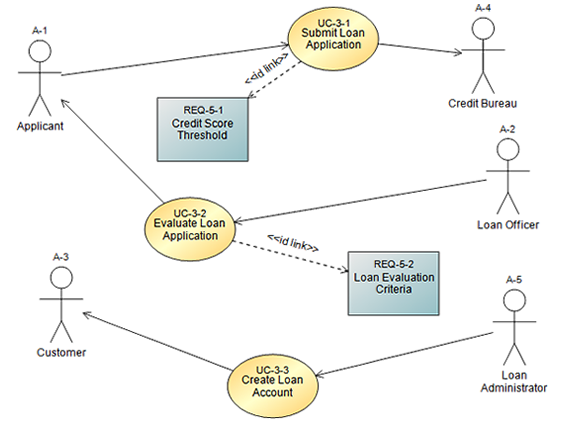
But don't just draw - add details behind each element that complete your specifications. Diagrams are inserted automatically into your generated requirements documents, bringing your use cases, requirements and diagrams together in one place.
Activity Diagrams
Automatically generate activity diagrams from your Use Cases. Provide your readers with a graphical representation of the workflow.

Wireframes and Mockups
It's easy to create realistic screen mockups of your web or desktop applications using the shapes library. Or create your own library of custom shapes.

Free-Form Diagrams
A library of built-in shapes lets you communicate effectively with a variety of diagram types.

Learn How
“Why create use case diagrams? Well, let's talk about what a use case diagram is and what role it plays in specifying requirements.”
Read more on the Use Case Blog…
Not only was I able to complete everything on time, I also learned how to do proper requirements gathering and create better use cases.
A.C. Pretorius - Business Analyst
Who Uses CaseComplete?
CaseComplete is the requirements management tool that business analysts love. Organizations around the world - large and small - use it to gather, organize, and communicate better requirements in less time.











